Customer Support: customer.support@jmfl.com/022-50237000
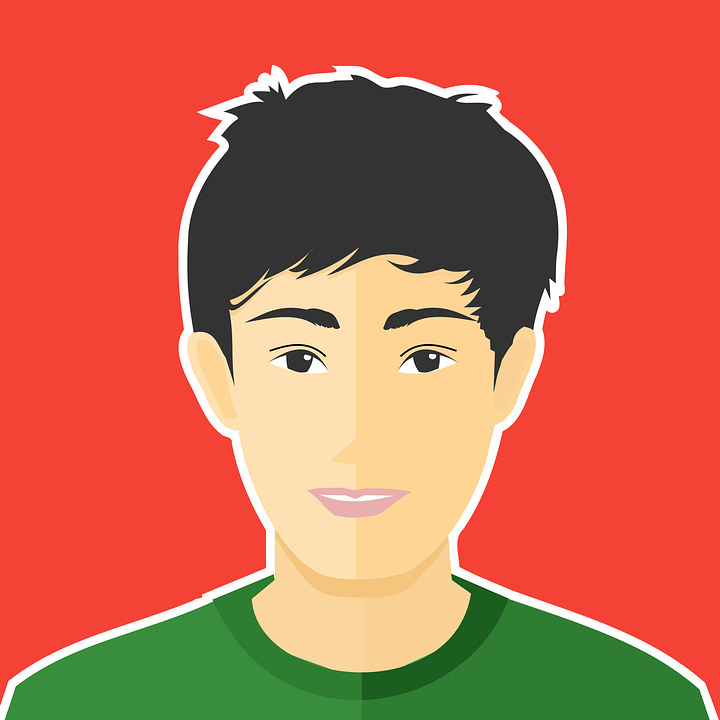
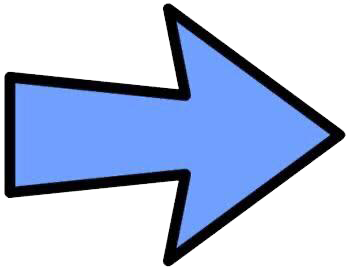
Please map your own bank account to your trading account. You cannot link a third bank account to your trading account.
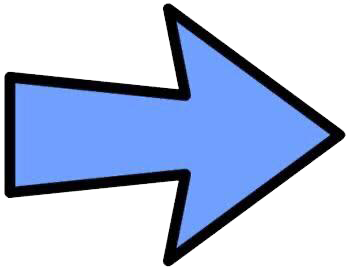
| CASH |
|
|
| DERIVATIVE |
|
|
| CURRENCY |
|
|
| COMMODITY |
|
|
| SLBM |
|
|
| MF |
|
|
Do you want to add nominee
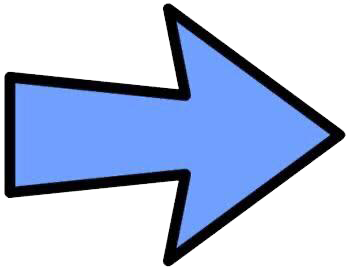
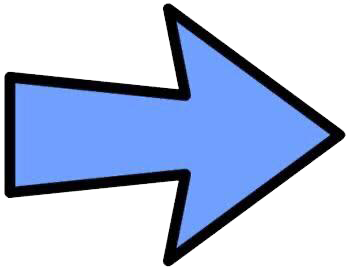
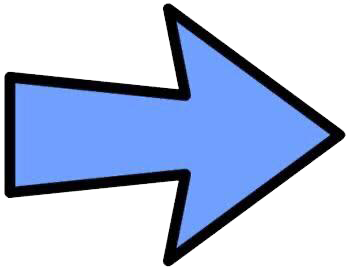
Note: File size must be less than 4 mb
Note: Modified details would be taken on record post verification.
| Segment | Value | Min Paise | Max Percentage |
|---|

Enter your new email address
Select Dependency

Enter your new mobile number
Select Dependency

We've mailed you a 6 digit code. Please check your email and enter the code here to complete Verification
Didn't receive the OTP? Resend in 60s...Resend

We've send you a 6 digit code. Please check your phone and enter the code here to complete Verification
Didn't receive the OTP? Resend in 60s...Resend
Account Number (Required)
Re-enter Account Number (Required)
IFSC (Required)
MICR (Required)
Account Type
New Account Number (Required)
Re-enter New Account Number (Required)
New IFSC (Required)
MICR (Required)
New Account Type
Do not worry if you have never registered with Digilocker. Click on the button "Connect To Digilocker". Digilocker will open as a pop-up on your screen where provide your Aadhaar number and authenticate with OTP. You will then be required to set your PIN and give your consent to provide your Aadhaar document to us for KYC. Your 12 digit AADHAAR number is never fetched, stored, revealed or collected. The Aadhaar and the PAN should belong to you.
Buy Clicking the above button, I agree that heave read the Aadhaar user consent document and voluntarily consent to share my Aadhaar information with JM Financial Services Ltd. for conducting KYC for opening a trading and Demat account adhering to KRA regulations (2011) and PMLA guidelines (2002).
Address Line 1
District
Pincode
Gender
Address Line 2
State
Country
Address Proof

| Father's Name | : | Sushil Kumar |
| D.O.B | : | 15/07/94 |
| Gender | : | M |
| Address | : | House NO.8/A, Meerut, Uttar Pradesh, India |
Regret, your earlier request is under process. New request can be punched only once earlier request is completed
If you're experiencing issues capturing live photos, it may be due to camera and location access being denied. Please follow these steps to enable access:
If you continue to experience issues, please contact our support team for further assistance.

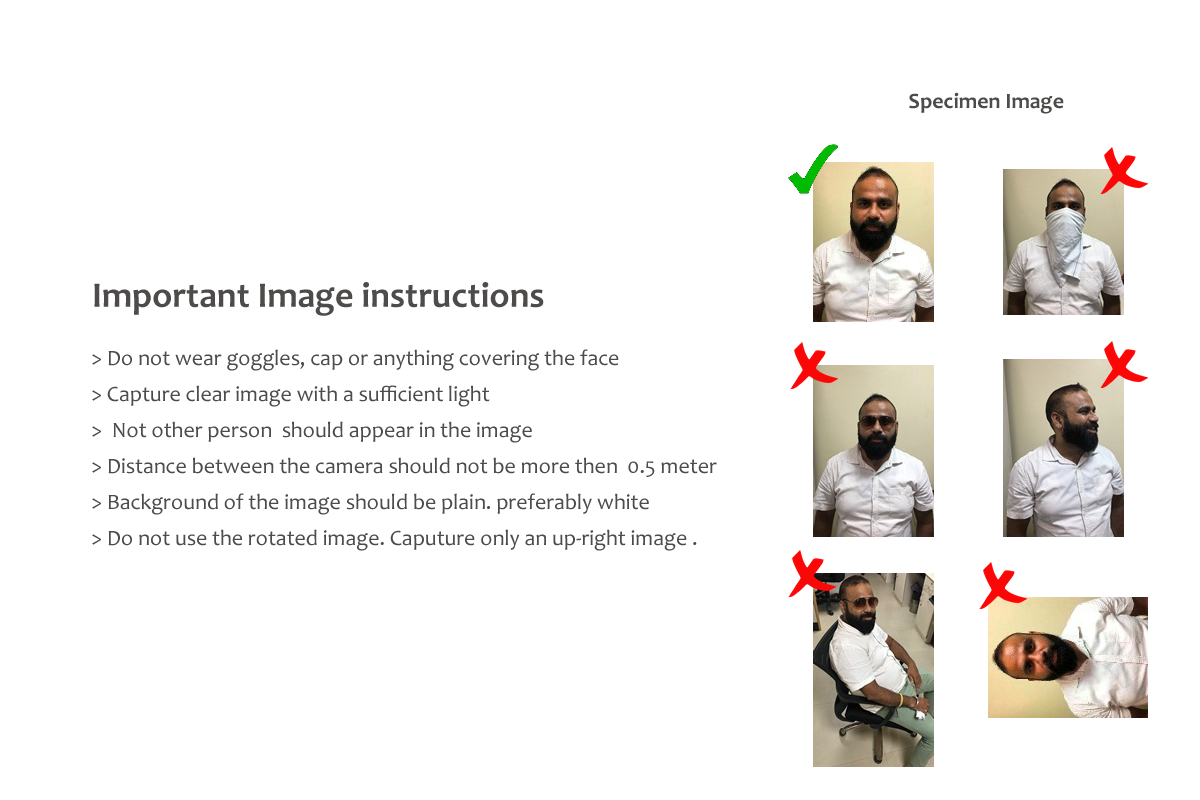

Are You Sure ?
Are You Sure ?
Something went wrong
Otp sent to : Mobile : and Email :